Like this:
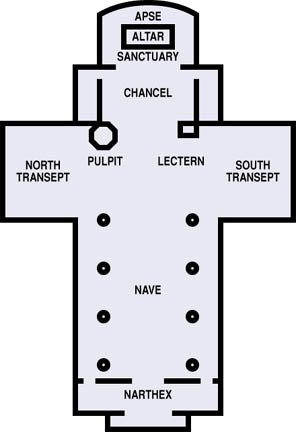

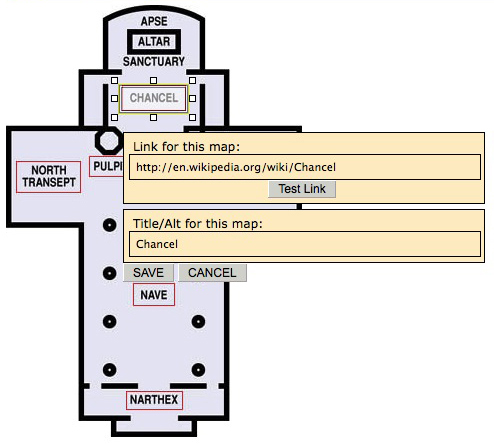

identify the coordinates of the top left and bottom right of each 'hotspot'.
If you're using Photoshop, you'll need to write the map code manually.
Here's what the HTML looks like:
<p><img src="/intro2html/imagemap/church_floorplan-plain.jpg" id="church_plan" usemap="#church_plan" border="0" width="296" height="432" alt="Parts of a church" title="Parts of a church" /></p>
<map id="church_plan" name="church_plan">
<area shape="rect" coords="113,77,179,105" href="http://en.wikipedia.org/wiki/Chancel" alt="Chancel" title="Chancel" />
<area shape="rect" coords="10,154,74,188" href="http://en.wikipedia.org/wiki/Transept" alt="Transept" title="Transept" />
<area shape="rect" coords="81,150,127,173" href="http://en.wikipedia.org/wiki/Pulpit" alt="Pulpit" title="Pulpit" />
<area shape="rect" coords="151,147,209,175" href="http://en.wikipedia.org/wiki/Lectern" alt="Lectern" title="Lectern" />
<area shape="rect" coords="219,154,282,188" href="http://en.wikipedia.org/wiki/Transept" alt="Transept" title="Transept" />
<area shape="rect" coords="123,278,170,302" href="http://en.wikipedia.org/wiki/Nave" alt="Nave" title="Nave" />
<area shape="rect" coords="118,384,178,405" href="http://en.wikipedia.org/wiki/Narthex" alt="Narthex" title="Narthex" onclick="window.open(this.href,'','width=600, height=800, top=150, left=250');return false;" target="_blank" />
</map>
Here's the working clickable image map:
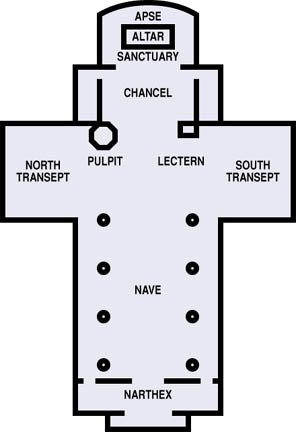
- Rect is defined by upper left corner x/y and lower right corner x/y
- Circle is defined by center x/y and radius
- Polygon is defined by first point x/y, second point x/y, etc.